Improve Resource Management Across Projects and Teams
Easily manage tribal staff, contractors, and community teams with Tribal PPM—powered by Clarity. Streamline resource management and planning across departments, enterprises, and shared operations to ensure the right people are focused on the right work.
Coordinate People and Projects Your Way
Assign resources to initiatives across tribal health, gaming, housing, or infrastructure — only when and where they’re needed. It’s at-a-glance resource management.
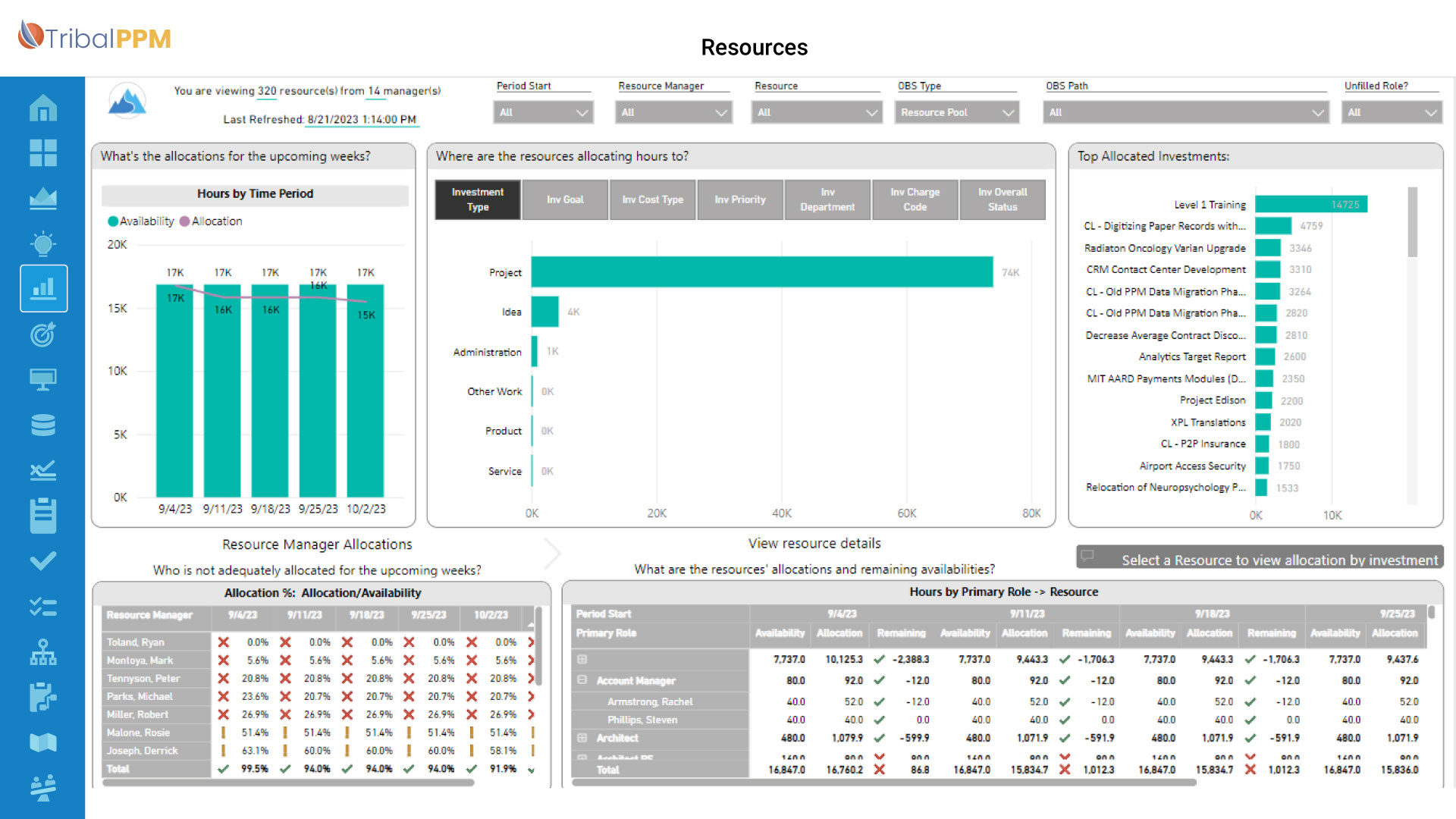
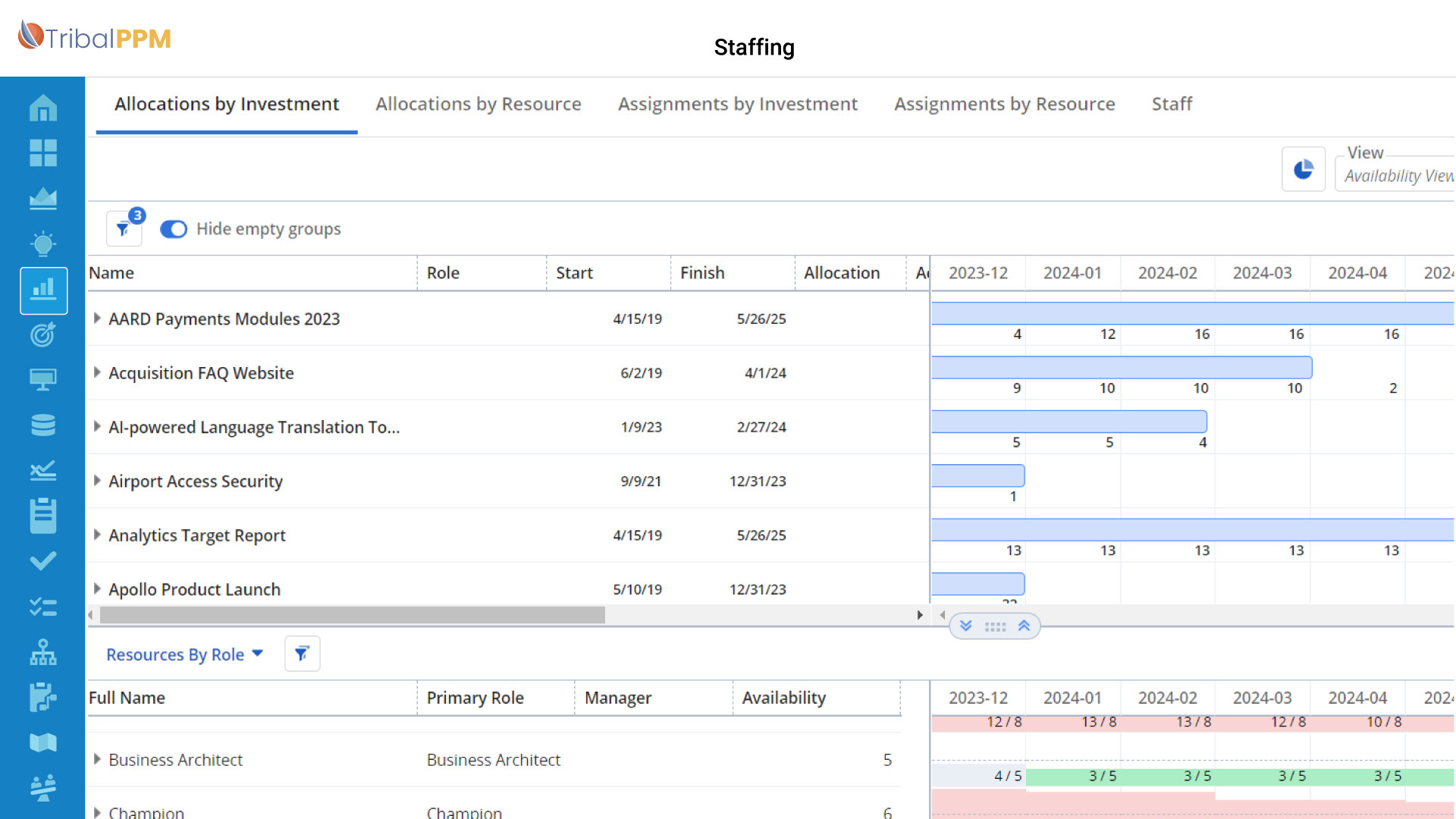
Get Everyone on the Same Page
Enhance collaboration and accountability with a unified view of work. Handle resource management better. Spot potential issues and improve resource allocation by forecasting capacity more efficiently and effectively.
Get the Job Done Right
Gain visibility into resource use across your Nation — government departments, enterprises, and shared services included. Filter by skillsets, locations, or roles to assign resources effectively. It’s resource management that’s always accurate.
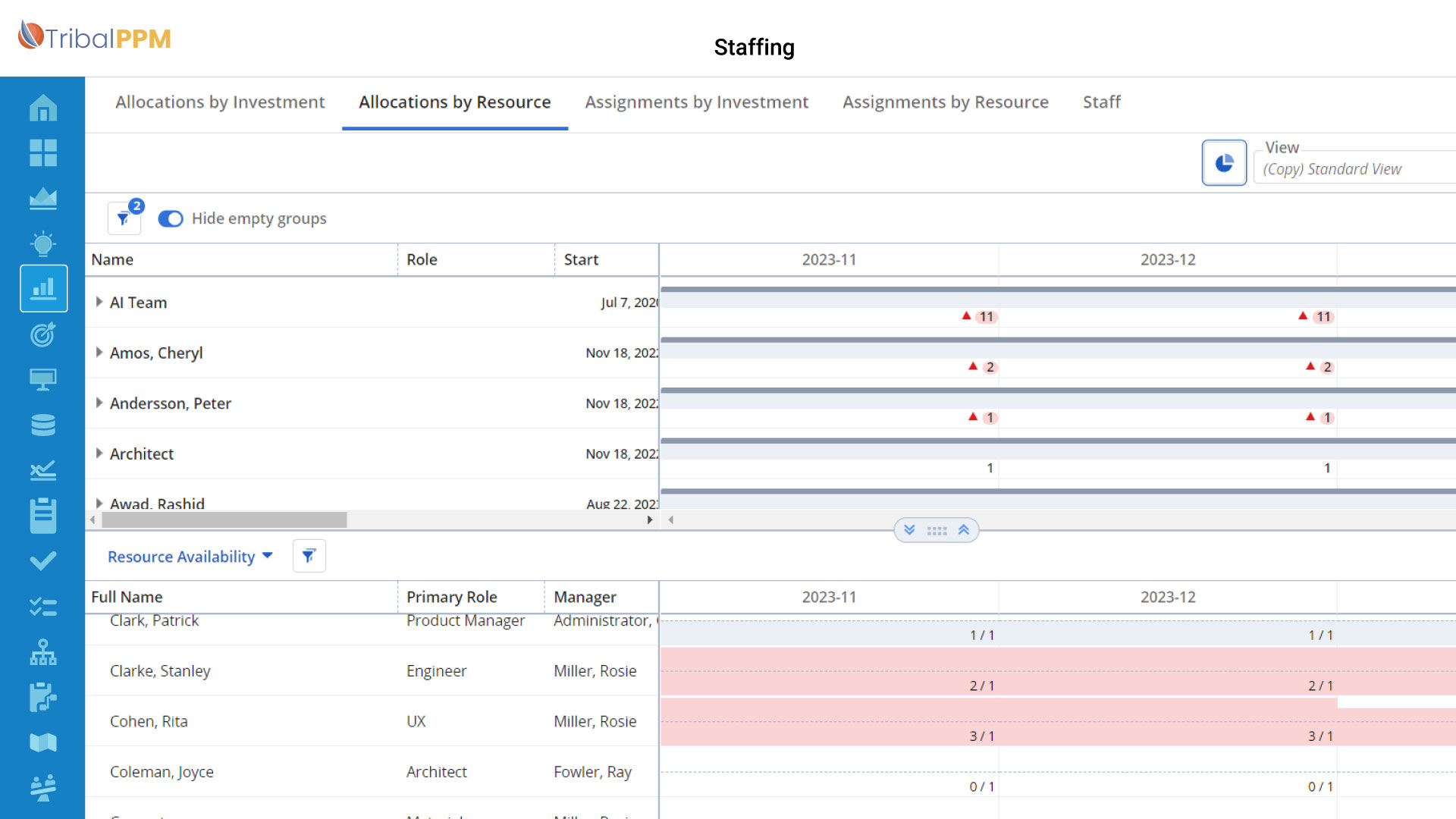
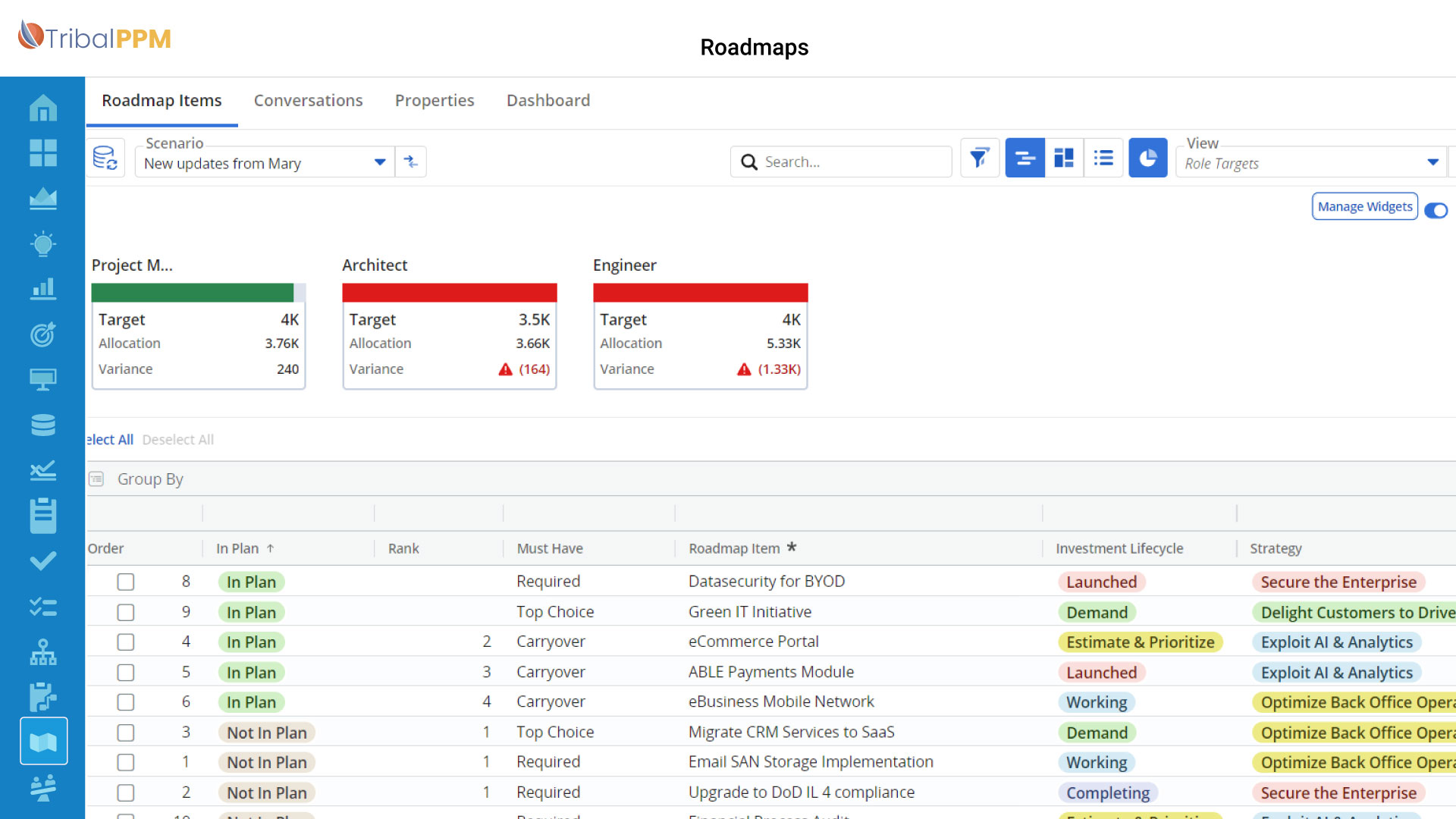
Anticipate Demands and Adapt Rapidly
Forecast staffing needs and evaluate dependencies in real-time — helping tribal leaders quickly adjust plans and avoid resource gaps. Prioritize resources based on your objectives and adjust quickly as plans evolve, ensuring effective resource management.
Get the Most Out of Your Resources
Use real-time staffing insights to plan and prioritize projects, balance workloads, and keep initiatives on schedule. Whenever you need to execute, Tribal PPM – powered by Clarity – can help you optimize resource management.
Flexible Allocations
Assign the right people with the right skills every time. Allocate workloads by percentage and manage project hours by month so people are only scheduled when needed.
Capacity and Demand Management
Plan across tribal departments, remote locations, and shared resource pools.
Timesheets
Include tribal employees, contractors, or grant-funded workers in one simple view.
Dashboards
Use to report progress to tribal councils, boards, or program leaders.
Reporting
Use pre-built Power BI reports or customize by project, configure for different users, share across teams, and auto-create reports to identify roadblocks, eliminate manual work, and keep everyone informed of resource management.
Scenarios
Forecast workforce needs for new clinics, casino upgrades, or capital projects.
Scorecards
Rank projects based on organizational priorities and analyze the resulting scores in your roadmap to improve prioritization decision-making.
Tasks
Organize and prioritize your work with task views that include list, grid, timeline, Kanban board, and Gantt chart.
Critical Path
View cross-project dependencies and a project execution path that automatically updates as changes occur to keep deliverables on schedule.
Action Item Responder
Streamline collaboration by allowing users to triage workflows, timesheets, and approvals directly from email—without logging in.

